| P L A Y S T A T I O N / P S - O N E |
|
|
|
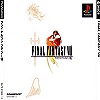
|
Protection
CD Covers
Manual |
: SCEI
: Front / Back
: - |
 |
Patch Archive [27 kb] |
|
HTTP |
|
|
|
Backup Instructions:
- Make an Image-Copy using CDRWIN (using the RAW-Option):
- Start CDRWIN.
- In the CDRWIN - CDROM Recording Tools window click Extract Disc/Tracks/Sectors to Image File.
- Enter the Image Filename: FF8JAP.BIN
- Leave all other settings Default.
- Click START to create the imagefile.
- Extract the CPOFF8.EXE patch from the archive to path containing the imagefile.
- Patch the Imagefile by executing: CPOFF8 FF8JAP.BIN
- Burn the image onto a CD-R:
- In the CDRWIN - CDROM Recording Tools window click Record.
- Click Load Cuesheet and select the image cuesheet (it is in the same location as the created/patched imagefile).
- Click Start Recording.
- When ready: Play the Game without the protections!
|
|
|
|
|